For example
A contextual filter for a node author would be able to display all nodes written by the currently logged in user.
Step 1
We have to go through basic View Page creation by visiting /admin/structure/views/add
Fill up View Basic information, Page settings detail and click on Save and edit.
I have created a view with below input.
View Basic Information
View name: Article
Description: listing article created by logged in User
View Settings
Show: Content
of Type: Article
Page Settings
Page Title: Article
Path: article
Page Display Settings
Display format: Table
Step 2
Once we have done with Step1, next we would be redirected to View Settings Page. Here I have added Body, Authored by & Authored on under Fields Section. Now click the Advanced Section on extreme right and click on CONTEXTUAL FILTERS “Add” button.
FIELDS
Content: Body
Content: Authored by (Authored by)
Content: Authored on (Authored on)
Step 3
Search For “Authored by” and click on Apply (all displays).
Step 4
Select “Provide default value” under WHEN THE FILTER VALUE IS NOT IN THE URL & Select Type as “User ID from logged in user” and click on Apply (all displays).
Step 5
So, we are done with view creation. It’s time to review by visiting
the URL: localhost/d8/article
This page is showing articles created by logged in users and we don’t have to pass any additional argument. Try logging with some other user credentials and visit article-by-you page to test the view we have created just now.
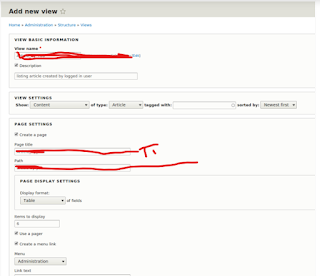


No comments:
Post a Comment